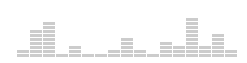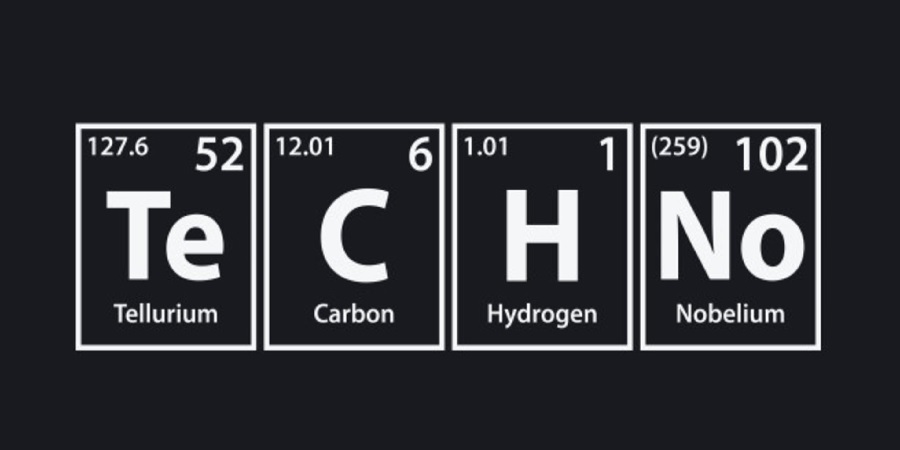Playlist Player Alpha
Playlist Player Alpha
Player 1
No track loaded
No track loaded
00:00
00:00 00:00
00:00 00:00
Player 2
No track loaded
No track loaded
00:00
00:00 00:00
00:00 00:00
Crossfader
100 | 50 | 100
1 | 1
1 | 1
Radio
PLAY STOP
NEXT
MUTE
UNMUTE
FADE OUT
PLAY STOP
NEXT
MUTE
UNMUTE
FADE OUT
VOL
100%
100%
SETTINGS
Disco Mode Toggle: OFF ON
Light/Dark Mode Toggle: DARK LIGHT
Native Players: HIDE SHOW
Disco Mode Toggle: OFF ON
Light/Dark Mode Toggle: DARK LIGHT
Native Players: HIDE SHOW
MENU
Program Settings
Change Log
Known Bugs
PLAYLIST SETTINGS
CHANGE LOG
27-11-22:
27-11-22:
- Updated Radio loading/buffer spinner to be more modern.
- Whole interface now self scales to fit (fill) the screen on devices smaller than the interface would fit on without scaling.
- Playlist repeat button now functions, so if its off and you reach the end of a playlist it will stop playing but if its on it will carry on playing from the start of the playlist.
It's on by default.
- Radio player buttons, Play, Next, Mute and Volume buttons now all function.
- Radio Player Fade out button now works. Radio player should be fully function now!
- Radio Player now includes laoding/buffer spinner so you know if its actually loading.
- Bug Fix: Eject button problem where next track would not load if the eject button had been used has been resolved.
- Radio player added! Click the little antenna icon top right of the playlist panel to access it!
- 18 Radio stations added to the Radio Player
- Fixed playlist bug: Tracks are now marked as played only if you actually press play (this was triggered on load to deck before).
- Fixed playlist bug: Tracks maintain played status after a track is moved position in the playlist or playlist is shuffled.
- Fixed a bug where if you loaded tracks to the playlist (but not to the players) then pressed the playlist play button it would load the first playlist track to player 1 then fade to it but not actually play the track. Track now plays.
- New feature: When a track starts playing (either by the user pressing play or automatically) it scrolls into view in the playlist, at some point in the future you will be able to toggle this feature on/off in the main settings section.
- Added "Remove track from playlist" icon in under track panels, next to load to deck buttons and it works!
- You can now only delete the playlist if there is a playlist to delete if you try and press the delete playlist button when no playlist exists you now get a message telling you why nothing happened.
- Individual player eject buttons have been added, and they work!
- Up and down icons added to the end of each playlist track panel allowing you to move the tracks position in the playlist at the touch of a button.
- Playlist PREV button now works.
- Custom shake alerts added.
- Visual tweeks, lining up, margins and padding
- Added playlist delete button with an "are you sure" warning so you can start again if needed.
- Added known bugs area with a link to it in the main menu.
- Individual player play buttons can no longer be pressed if there is nothing to play.
- Added a "Resolved bugs" area to the known bugs page.
- Added Toggle full screen icon next to main menu and it works!
- Trying out a new font, like it better than the old but still not sure, it seems less readable?
- Added Light/Dark Mode into main settings.
- Playlist Play button now works, add tracks to playlist then press playlist play to start autoplay.
- Playlist next button works, when you press next it fades to the next track, once the fade has finished it stops the track you just skips then loads the next track.
- Moved change log to its own area and added link to main menu.
- Some small visual tweeks and lining up.
- Added this change log.
- Added a stop animation if crossfader is manually moved during an animation.
- Added the ability to toggle crossfader "snap to middle" on/off in crossfader settings.
- Moved crossfader debug info toggle switch from main settings to crossfader settings.
- Changed "Beta" to "Alpha" we will move to "Beta V1" once all of the current buttons and functions have been actually work!
- Code now copies incoming files array data to a duplicate array, this means you can now add more tracks after you add the first batch!
- Shuffle Button now shuffles!
- Tracks loaded to any player now strike through in playlist to show that that have been played, playing or loaded ready to play.
- Replaced music note icons in playlist with chevrons that change direction when opened to better show that the panels can be opened and closed (Swipe to open on touch enabled devices or by click to open on non touch enabled devices)
KNOWN BUGS
- Playlist Next Button displays error and does not function as expected, needs rewriting using the same functions as the Playlist Prev Button.
- If you load tracks to the players before pressing playlist play it overrides what you loaded.
- If you enter full screen in firefox, on android while a player is playing it forces landscape mode, this is probably the same for other mobile browsers and os's.
Playlist repeat button does not function/toggle.If you eject a track from a player then load a track to it with autoplay on the next track doesnt load like it does the first time you add a track to either player, since autoplay is on it should!Playlist Play button doen not press play on the first track loaded.Greyed out with line through played playlist tracks don't keep played status if you take any action that redraws the playlist, such as move a track, delete a track - solution is to store the played status in the array"Remove track from playlist" icon in under track panels, next to the load track to deck buttons doesnt remove the trackPlaylist prev button does not function.Indiviual player play buttons can be pressed while no tracks are loaded and toggles to pause button.
CROSSFADER SETTINGS
Both players volume when crossfader is in the middle
Autofade Speed (Seconds)
Seconds from track end before next track starts
Crossfader Snap to middle: ON OFF
Crossfader Debug Info: HIDE SHOW
100%
Autofade Speed (Seconds)
4s
Seconds from track end before next track starts
8s
Crossfader Snap to middle: ON OFF
Crossfader Debug Info: HIDE SHOW